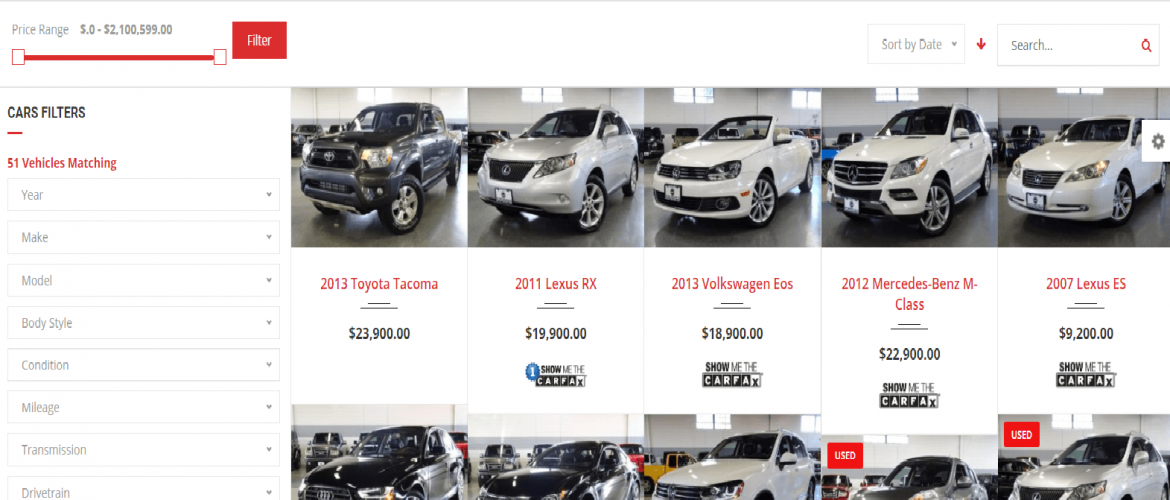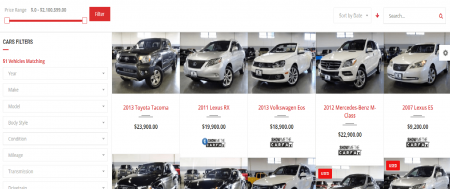Do you know how important it’s to get your traditional car dealer business online? Do you know how you can quickly transform your traditional Car dealers business to online business using our car WordPress Theme?
The possibilities of your business increase. As there is no location-based business restriction now.
Which would be effortless for your clients to see your inventory and check out your entire collection at their figure tip.
This leads to a broader scope of growth for your business.
attis, pulvinar dapibus leo.
Ask yourself a question what needs to be done to increase your sales for your business?
Well I would focus on
- How can I grow my business reach to mass?
- How can I show my inventory to my clients at their time?
- How can I show all the details and information about my stock?
- How can I break the location barrier?
- How quickly can I generate vehicle brochure easily?
- How easily I can upload and export my inventory
- How can I collect leads for my business?
- How can I feed my data automatically to Marketing Platform?
- How can I get more insights about my business
- How can I show the authenticity of my inventory to my client?
- How can I increase my Car inventory quickly?
Do you have such a question in your mind for your car dealership business?
Today I am going to address a simple answer to your all this query, all you need to do is start your own car dealership website.
“Oh my god it’s too hard it requires a lot of expertise and skills, its time consuming and very resource hungry.”
Don’t worry its nothing like that because of an ingenious and reliable solution by themeforest author Potenza Global Solutions.
Built a convenient solution which is a complete solution for the automotive niche, it’s a Car Dealer WordPress Theme.
Yes, that dependable why you should trust my word it’s a complete package for a Car Dealers or Automotive industry, and yes that’s true why you should.
But you can trust the voice of our customer who has purchased Car WordPress Theme, with +2000 customers and 5 Star Reviews makes clear this product is a solution to your needs.
Let’s jump to the crust of the article how can car WordPress theme help you in kick-starting your own online car dealership business.
You need to go through 5 steps to get your car dealer business online.
Step 1: Buy a Domain Name
What is a domain name?
It’s just like your business name, with the use of a domain name its easy for your client to visit your website.
There are many domain name registrar you can buy from.
I would recommend going with Bluehost to book your domain name. There are many Domain registrars you can go with, list of top domain registrars.
Step 2: Buy a Hosting Plan
What is hosting? It’s just like renting a place for your showroom. Hosting will store your entire website and all the files and images which are needed to run your website. Imagine It’s like a placing your showroom products on display in your showroom.
I would suggest you buy Bluehost WordPress Hosting because they have the best support and uptime. It not a compulsion to use Bluehost and I am not here to promote Bluehost.
I am here to solve your query. There are 100 of company out there. I found a good article, and you can refer to select your hosting partner. Yes, I would recommend going with WordPress hosting.
Note: Theme requirements:
Please check the recommended server configuration for proper theme functioning:
– PHP version 7.0 and higher
– memory_limit – 128M or Higher
– max_execution_time – 180 or Higher
– upload_max_filesize – 32M or Higher
– post_max_size – 32M or Higher
Make sure your server is set up correctly, and the theme and content have been loaded successfully.
Enough server configurations will also ensure fast speed and increased performance.
Step 3: Choose a WordPress Car Theme
As we are going with WordPress, there are many benefits of using WordPress as Platform. Such as
- It is effortless and straightforward to use and maintain
- WordPress is 100% free
- WordPress is open-source. You can do anything by tweaking the code and files and records.
- It is very manageable, which makes updating and maintaining your website easy.
- Wide choice of plugins that you can install them as per your need and add more features to your site.
I think I have given enough reasons to select WordPress as a platform, I know you would be more interested in knowing why you should choose our car WordPress theme and why.
There are many reasons for selecting Car WordPress theme for your business.
Let see why car WordPress theme will be the right choice.
You will even find out that it will also address all the questions we asked in the beginning to increase your sales.
- 14 Unique Car WordPress Theme Layout to get you more design collection as per your business needs.
- Web Manager Data Integration. You will be able to automatically feed your vehicle inventory from the WebManager Marketing Platform.
- Our theme is optimized for speedy performance, and speed plays a very crucial role when it comes to user interaction and SEO to grow your organic reach.
- Our Dashboard uses analytical tools to gather data and generate reports, to show total user, pages views, bounce rate, Average session, Sessions and leads. These reports let you know precisely your website is performing and gather valuable insights into your customer behaviour.
- Customization is the key to our theme. We have many preloaded options to customize the design, colour schema, header, footer, preloaders, sidebar, blog layout. And still, you can get the customization done from our experts.
- Vehicle review stamp is an excellent feature to authenticate your car inventory. It helps in showing your vehicle badge to show certification or review/ratings of vehicles from vehicle valuation providers like Carfax.com, Kelley Blue Book, PureCars.com and Dealer Certified Logo.
- Geo-Fencing uses smartphone technology to directly target customers who are visiting your competitors. Once cross-check for deals on the internet, your website can instantly pop up with the best deals to make them rethink their destination to purchase.
- Import and exports of feeds help you in exporting your inventory from 3rd party websites such as Cars.com and Autotrader.com or importing you the stock from WebManager (by AutoManager), an online automatic inventory importer and data integration platform.
- Promo code helps you in identifying your marketing efficiency, this helps you in determining which campaign is driving more sales and leads for your business.
- Vehicle Brochure generators generate a PDF brochure for your car inventory with all the details that one needs to know before buying your car inventory.
- Add a vehicle Add-on feature is my favourite because this really helps me in breaking the entire traditional barrier in increasing a car inventory. With this feature, anyone who wishes to list their car for sell can update using the website. All you need to get a sale and earn money with the margins without any investment or holding a vehicle in possession.
- Do it yourself with Visual Composer, you can easily modify and change the look and the feel of your website using visual composer. It comes bundled with this theme.
I am pretty sure that this feature will solve your problem.
If we don’t have any element that is must for your business, talk to our support and request for the feature as we regularly update our products.
If lucky, you might find an element in the new update.
As we provide lifetime free upgrade for our car WordPress theme with 6 months of support.
Step 4: Installing WordPress
Installing WordPress is very easy, you will need Domain and hosting, which we already have discussed in the start. If you go with Bluehost WordPress hosting plan, it comes with WordPress preinstalled on your domain name. After login to Bluehost account, you will see your WordPress site under my site tab and click Log into WordPress. You will be quickly redirected to the WordPress admin area.
<IMAGE>
Simply click on the ‘Create Site’ button under ‘My Sites’ tab to get started.
This will lead to a guided WordPress installation wizard. Then Provide Site title and an optional tagline.
<IMAGE>
After this, I will ask you for selecting a domain name and path for installation. Keep path directory blank this will install WordPress in its root directory.
The installer will set up your WordPress site, save all the login credentials. But I assume that you like to know how to install WordPress if it’s not Bluehost and some other hosting provider.
I would recommend reading wpbeginner guide on how to install WordPress. It will clear you all doubts.
Now you WordPress is installed, and your site is running, but we need to give life to this website, by installing car WordPress theme.
Step 5: Installing Car WordPress Theme
WordPress website is already set (for installing & modifying WordPress them refer to WordPress set up documentation), the next step is to install the theme. There are 4 main ways to upload the theme:
Option 1: Via “Envato Market” plugin (recommended)
<VIDEO>
If you already have the “Envato Market Plugin” installed on your site then just go to Admin > Envato Market and install the theme from there.
If not, then download the plugin by clicking on this link and install the plugin on your site. After installation, you need to configure it.
Just go to this link to know how to configure this plugin.
Then just go to Admin > Envato Market plugin menu and install the theme.
The theme would be available to install so you can easily install it.
Option 2: Via FTP client
<VIDEO>
Use an FTP client such as FileZilla, FireFTP or Cyberduck (if you are a Mac user) to connect to your hosting account.
Navigate to where WordPress is installed and locate the /wp-content/themes/ directory.
Find the zip file called “Car Dealer.zip” in the downloaded file, unzip it and upload the folder to the folder /wp-content/themes/.
After all, file uploaded, just go to Admin > Appearance and activate Car Dealer theme.
Option 3: Through the native WordPress theme uploader (not recommended due to the big size of a theme)
<VIDEO>
First, you need to unzip the downloaded file and find the zip file called Car Dealer.zip.
After this, you have to go in the Admin panel > Appearance > Themes (see the image on the right), click on the Install Themes tab and in this section in the top left corner click on the link Upload.
After that, a new form will appear to upload the theme. Select Car Dealer.zip file from your local file system and submit the form.
Now theme is installed we need to install and activate all the necessary plugin.
Option 4: Theme Installation Wizard ( best to use)
Car WordPress theme comes with an easy installation wizard.
To perform this, you have to at least perform any one of the above options to install and activate then you need to implement option 4
I would recommend going with option 2 and then follow with option 4
< VIDEO>
Easy Click Installation Wizard
Once you activate car WordPress theme, you will see a Run Setup Wizard on top. Now you need to click this button
- Click Let Go
- Enter your license key and click activate
- Click Continue
- Create and use a child theme
- Click Continue
- Select all required plugin and click Continue
- A plugin is installed, now choose your default content from all the designs you like and click continue.
- Now you will see help and support page click continue
- Now you are ready to go
Your site is loaded with all the default and demo content, all you need to do is replace the data with yours, and your car dealership business is online.
If you want to know more in detail about the usage of car WordPress theme, you can refer our documentation
You can even assign your developer this document to make the best use of all the elements.
I hope this will help you in transforming your business and getting your car dealership business online using our Car WordPress theme